Enjoy free delivery on orders over 250,00 €!*
Shopping Cart
No products
To be determined Shipping
0,00 € Tax
0,00 € Total
Prices are tax included
Product successfully added to your shopping cart
Quantity
Total
There are 0 items in your cart. There is 1 item in your cart.
Total products (tax incl.)
Total shipping (tax incl.) To be determined
Tax 0,00 €
Total (tax incl.)
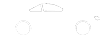
données Désolé, nous mettons à jour, s'il vous plaît revenir plus tard !!!!
