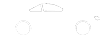How to choose a different delivery and billing address?
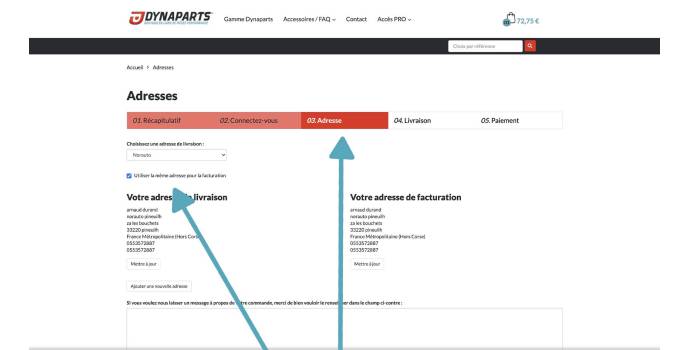
It is a trick to know when you want to deliver a package abroad or to a friend.
We often ask the question, so it deserves a little post on our blog.
It is possible to choose a different delivery address from the billing address.
Several cases are possible, have a client delivered if you are a pro, have the family delivered to the metropolis if you are DOM...etc..
The site Dynaparts Give it to you.
The method is simple.
- 1/ Add an address to your address book from your account
- 2/ At step 3 of your order process, when choosing your address, there is a small "radio button" to uncheck.
- 3/ A second dropping strip appears above "delivery address".
- 4/ Select with the 2 drop strips (above "delivery" and "billing") the ones that suit you.
Note: At step 3 of the order, you can click on "add an address" if you didn't find it directly from the "my addresses" tab of your customer space.
It's played!
In case of doubt, do you have a photo or contact us ;)